Why did my antivirus flag Brave?
Brave users can create a new “Private windows with Tor” for enhanced, private browsing. It’s important to note that the binaries for Tor are not bundled with Brave, but they are downloaded on first run. For more information, please see our documentation about what a Private Window with Tor is and how it works.
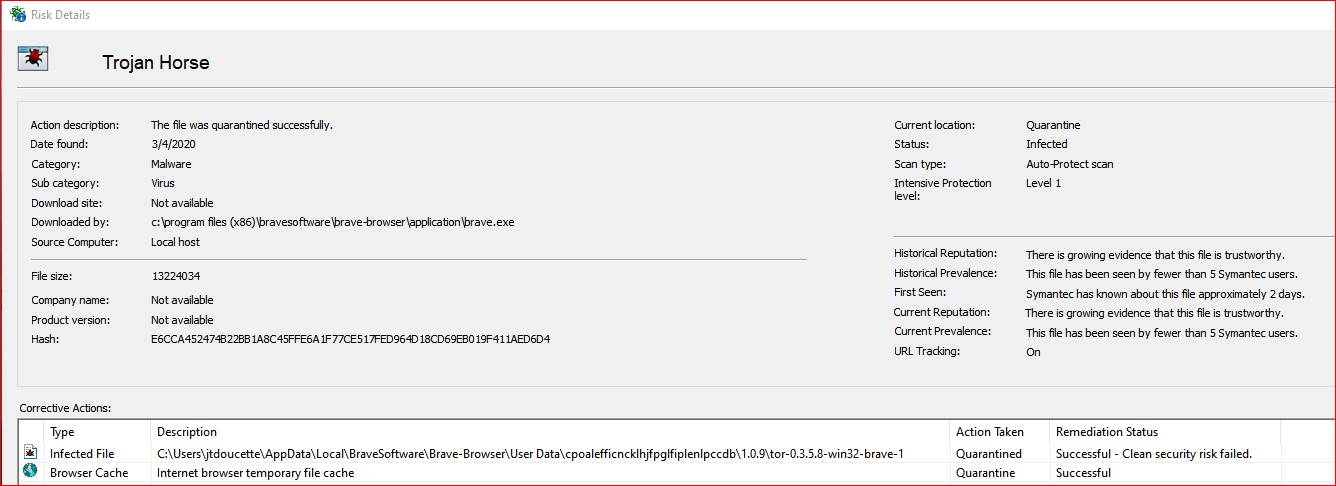
If you use Antivirus software (Trend Micro, Norton AntiVirus, Avast, Malwarebytes, etc.), there is a chance that the software may detect and flag Brave as malicious software. Namely, the Tor component - tor-0.3.5.8-win32-brave-1(exact version may vary) - is what the Antivirus software flags. When this happens, it's important to note that it is not a virus, but rather a component that Brave installs upon first launch (tor files are not included in installer).
Why does this file get flagged?
The exact cause for the file being flagged as malware may vary between different Antivirus software. However, it generally boils down to either the antivirus software seeing "tor" in the file name, or scanning the contents of the tor binary. One of the most common cases of Tor being flagged occurs in public network settings, especially the workplace. Tor provides users a way to hide or obfuscate web usage, which is antithetical to most workplace network settings, as they will likely want to route traffic a specific way, as well as block certain websites from being accessed.
Can I disable or remove the Tor functionality in Brave?
There are several ways in which you can disable Tor in the browser. Once disabled, the binary file that your antivirus software flagged can be deleted.
- Block tor using Group Policy (Windows)
The tor feature can be disabled via Group Policy by adjusting theTorDisabledvalue. Set it's value to 1 in order to disable the feature on machines that run on your network. More information about using Group Policy in Brave. - Block tor using DNS
Administrators can also block the Tor installation request by blockingtor.bravesoftware.com. With this blocked, the binary cannot be downloaded and the feature will remain disabled. - Turn tor off in Settings
Individual users can disable tor functionality by going toMenu --> Settings --> Extensionsand toggling thePrivate Window with Toroption to "off".
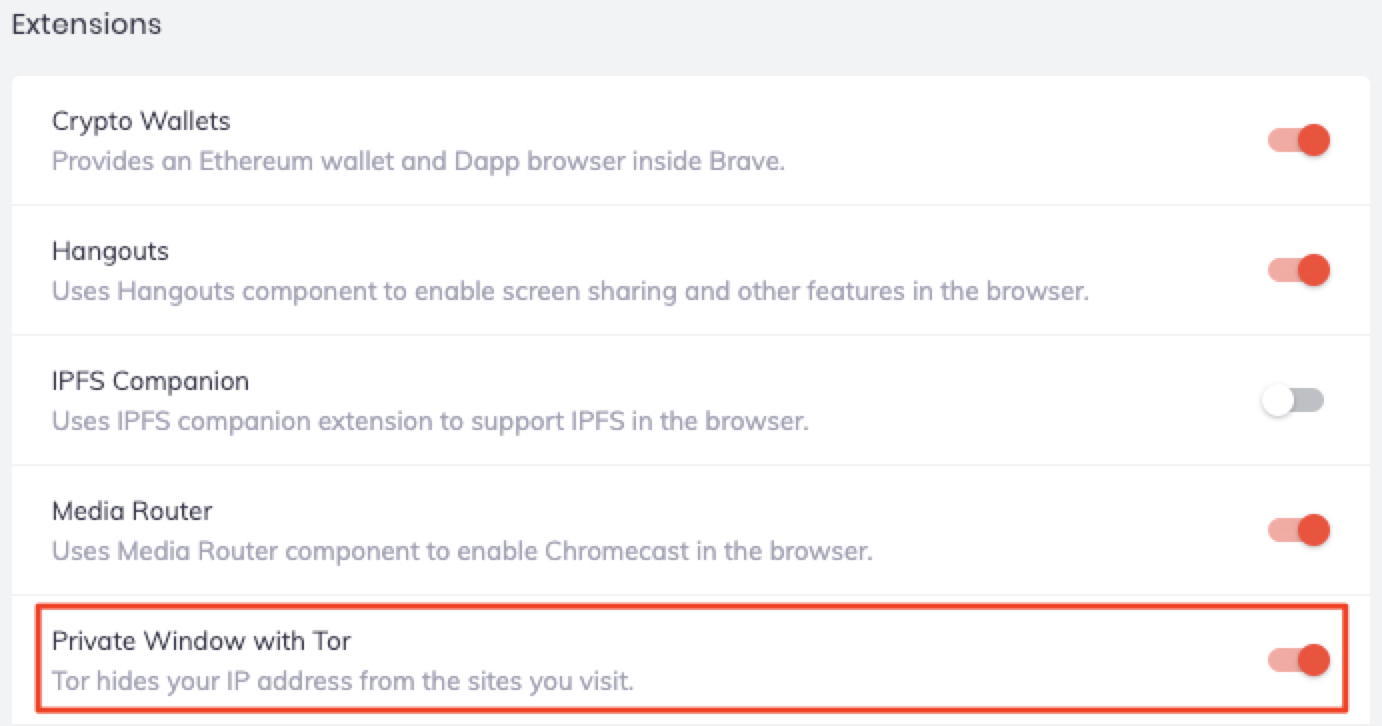
Comments
Post a Comment